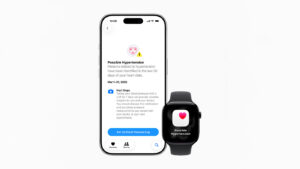You can apply to implement the new Time-of-Use (ToU) scheme for your home through the myTNB web portal. Prior to this, you have to fill up a form and then submit it either through email or physically at Kedai Tenaga together with a copy of the required documents.
Just to be clear, you are still NOT able to apply for the ToU scheme via the myTNB mobile app at the moment. However, this is something that TNB has already promised, and it shouldn’t take long to happen since you are already able to do so through the web portal.
How to apply for the TNB ToU scheme online?
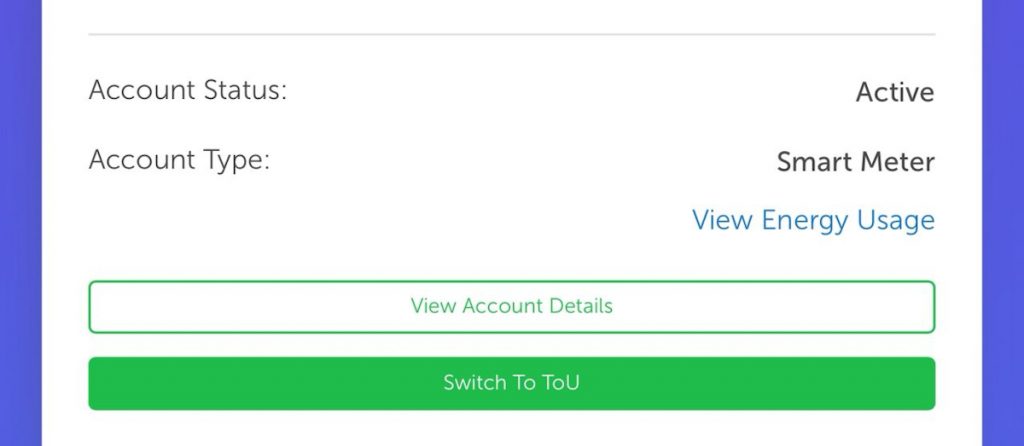
Once you log in to the myTNB web portal, you should end up on the Home dashboard. Look for the area that mentions Account Status and Account Type, as well as a box with the View Account Details label on it.
If the option is available for you, then you should see another box that says Switch To ToU. The Change My Tariff screen would appear next, which displays your TNB account number and address, as well as a brief explainer on the ToU scheme.
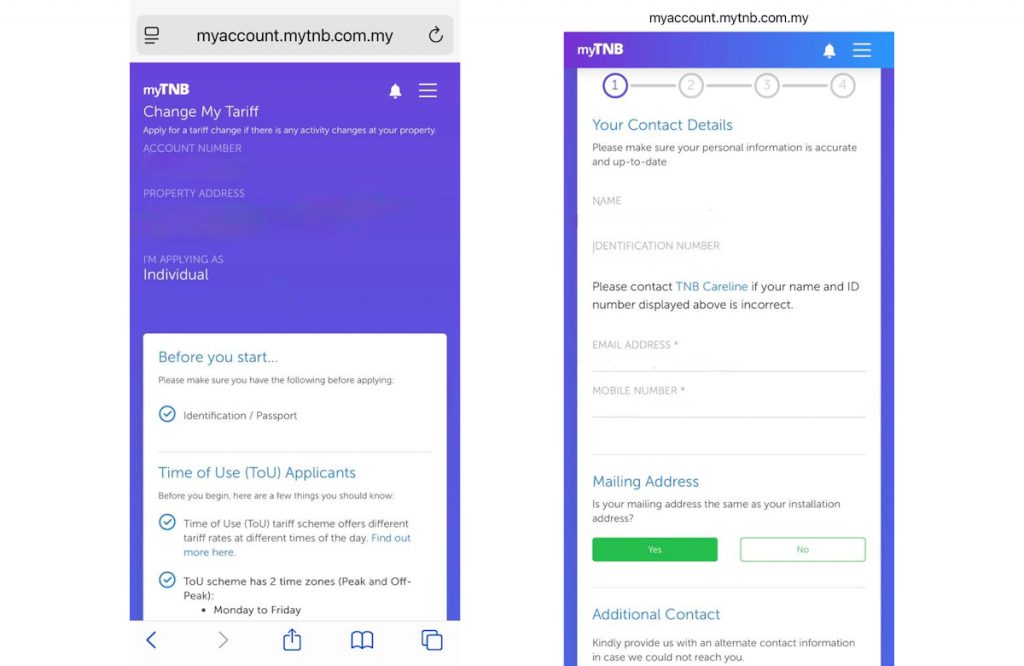
After you tap on the Start Application button, the next screen will ask you to confirm that your details are being displayed correctly. You can also provide TNB with an additional contact point through the same screen, if you want to.
You can then tap on the Save and Proceed button to proceed. In the next screen, you would be asked to verify the details of your premise.
Once you’re done with that, you can then proceed to upload a copy of your identification document. For individual customers, the required document would be either MyKad, Armed Forces/Police identification card, or passport.
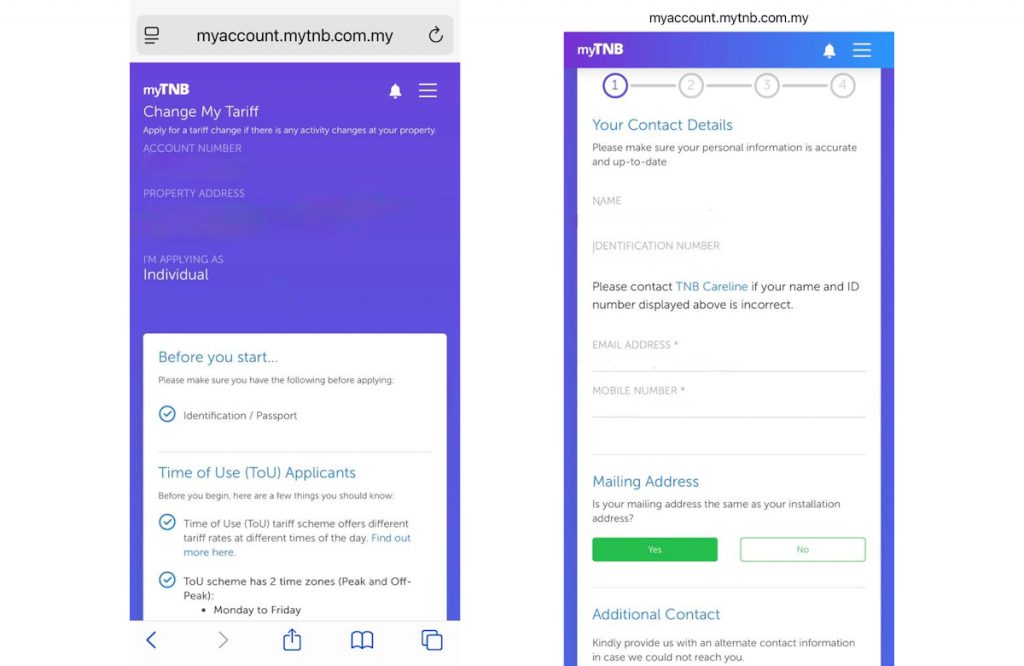
You can also choose to download the application form for future reference, but the form will also be sent to your email once you complete the submission process. To complete the application process, tap on the Submit button.
According to TNB, the ToU application will be processed within 5 working days if your premise already has a Smart Meter. Otherwise, it will take up to 2 months as TNB will have to install the smart meter first before they can activate the ToU scheme for your premise.
[ Thanks to Gooi Hsien Hao and Aiman Amri of SoyaCincau.com EV User Group for the assistance! ]