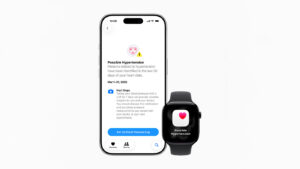When it comes to portable gaming, the PlayStation Portal and ROG Xbox Ally series take two very different approaches. One extends the PlayStation 5 experience beyond your living room, while the other brings a full-fledged Windows gaming machine into your hands.

But when you start looking at what each setup actually offers for the money, especially once you add up the cost of ownership, things get interesting.
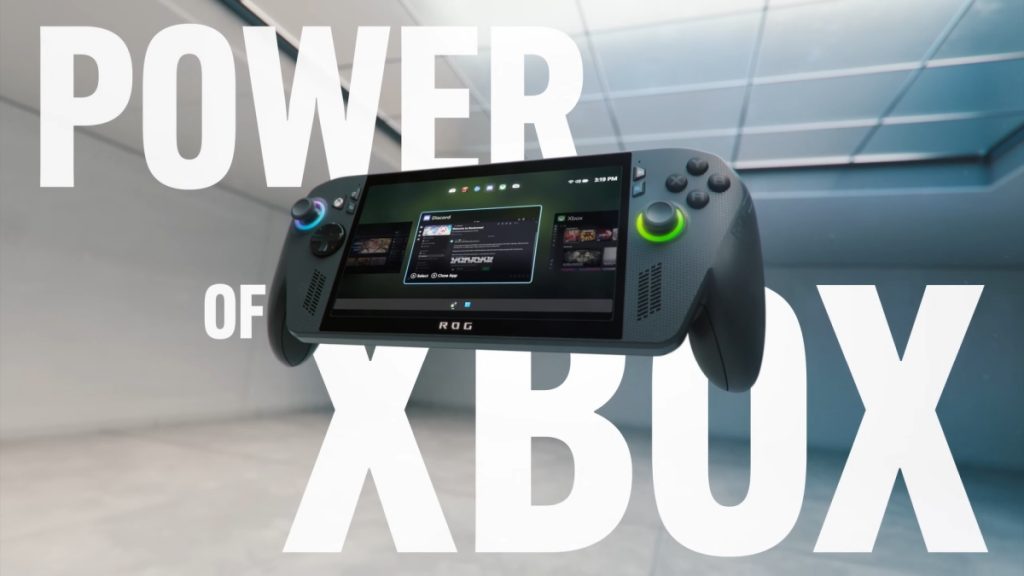
On paper, the ROG Xbox Ally series is the more versatile device as it runs full Windows and works with almost any game launcher and service. But, in the case of the top spec ROG Xbox Ally X, it also costs significantly more, even compared to a full PS5 setup with a PS Portal.
So the question is: Between these two ways of gaming on the go, which one makes more sense for where you’re gaming?
What are they?

The PlayStation Portal is a dedicated handheld designed specifically for remote play from your PlayStation 5. It streams games over Wi-Fi directly from your console, effectively turning your PS5 into a server and the Portal into a receiver. That means it doesn’t run games natively, but it simply decodes the video feed coming from your PS5.
There’s also no SIM support, so it relies entirely on a stable Wi-Fi connection. However, there’s no additional subscription required beyond your existing PlayStation account. Which means you don’t need a PlayStation Plus membership to use the PS Portal with the PS5.

The ROG Xbox Ally series, on the other hand, is the latest version of Asus’s handheld gaming PC, built in collaboration with Microsoft. It runs a custom Xbox-flavoured version of Windows, giving you access to both the Xbox ecosystem and standard PC game launchers.
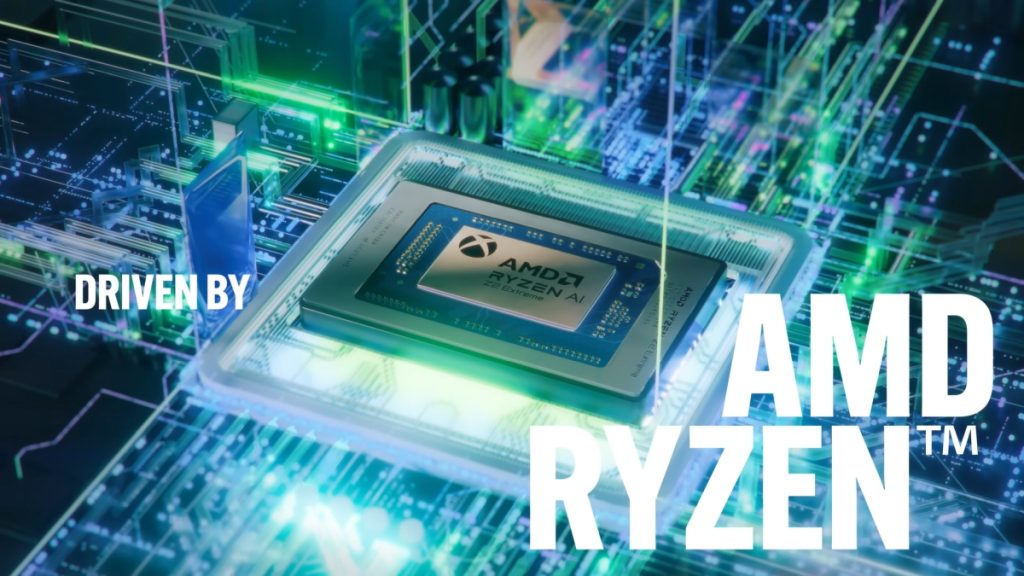
Internally, the base ROG Xbox Ally has a less powerful AMD Ryzen Z2 A processor with a 60Wh battery, while the ROG Xbox Ally X has a more powerful AMD Ryzen AI Z2 Extreme processor with a larger 80Wh battery. You can check out our detailed spec coverage for more information.
Battery life: The reality check
Battery life is a tricky subject because it depends heavily on usage, like what games you play, brightness levels, audio output, and performance mode settings. But broadly speaking, we can still get a general sense of how long each device lasts.

For the ROG Xbox Ally X, reviews are not out yet. However, based on the previous-gen ROG Ally X, which has an 80Wh battery, reviews reported up to five hours of playtime under ideal conditions. With the more efficient Ryzen AI Z2 Extreme chip, it’s reasonable to expect closer to six hours on lighter titles.

The PlayStation Portal is simpler in this regard. Since it’s only streaming games and not rendering them, its power draw is lower. Sony doesn’t publish the battery capacity figure, but teardowns reveal a ~16Wh battery, giving around seven hours of use in ideal conditions, according to reviews. Still, that figure depends on screen brightness and speaker volume.
So while the PS Portal technically lasts longer, it’s important to note that it isn’t doing any actual gaming work. The ROG Xbox Ally X, meanwhile, burns more energy because it’s running games locally on its own hardware.
Real-world scenarios: where each one makes sense
1. At home

Let’s say the TV is being used, and your gaming PC is occupied by your dad monitoring the stock market. You’ve got decent Wi-Fi, so which one’s better to pick up: the PlayStation Portal or the ROG Xbox Ally series?
In this setup, the PlayStation Portal makes more sense. It’s effectively giving you access to your PS5 on another screen, streaming the full console experience without needing to tweak settings or compromise on visuals. As long as your home Wi-Fi is strong, it’s practically the same as playing on the console itself.
The ROG Xbox Ally series, on the other hand, has to render games locally. While it can definitely run a range of PC titles, you’ll likely need to lower the resolution or tweak graphics settings for more demanding games. For lighter indie or 2D titles, it’ll perform fine, but you won’t match your gaming PC’s visuals for more taxing titles.
2. On the go (no Wi-Fi)

This one’s straightforward. The PS Portal becomes a paperweight the moment you lose connection. It simply can’t function without Wi-Fi.
The ROG Xbox Ally series, however, doesn’t have that limitation. You can run your games locally and play anywhere: in a Grab, on a plane, or while waiting for your doctor’s appointment. As long as your game doesn’t require an online connection, you’re good to go.
3. With subpar Wi-Fi

Picture yourself in a budget hotel or café with spotty internet. The PS Portal technically still works, but the experience takes a hit. Everything from pixelation to dropped frames and input delay can all creep in as the device struggles to maintain a stable stream.
The ROG Xbox Ally series doesn’t care. Since it runs games locally, you’ll get consistent performance regardless of how poor the Wi-Fi is. In this scenario, it’s the clear winner.
4. Strong Wi-Fi or fast 5G

When the connection is good, the PS Portal shines again. It delivers your PS5 games as they are with high-quality visuals, console-level performance, and minimal setup required. Input latency will exist, but for most story-based or slower-paced games, it’s negligible.
The ROG Xbox Ally series will also handle things well here, but you’ll still be running scaled-down versions of AAA titles. Lighter or older games should run brilliantly.

And while the ROG Xbox Ally series doesn’t need a console to power it, the PS Portal does depend on your PS5 staying on or in rest mode, so a power trip or someone turning off your console means game over.

Another small but notable difference is in audio compatibility. Unlike the ROG Xbox Ally series, which supports Bluetooth audio like any normal handheld or PC or a device in the modern age, the PlayStation Portal doesn’t support Bluetooth headphones at all.

Instead, it relies on Sony’s proprietary PlayStation Link connection. So if you want wireless audio, you’ll need to use the Pulse Explore earbuds or Pulse Elite headset, both of which use this proprietary standard.
Pricing and value: What you’re really paying for

In Malaysia, the PlayStation 5 Slim (Digital Edition) officially retails at RM2,069, while the PlayStation Portal is priced at RM999. Put together, that’s about RM3,068 for the full setup

The ROG Xbox Ally X, meanwhile, costs RM4,299. That’s a full RM1,231 more than the PS5 and Portal combo. The base ROG Xbox Ally is RM2,699, putting it in a similar price range as the Sony setup, coming in RM369 cheaper.

If you already own a PS5, you’re only paying RM999 for the PS Portal. In that case, the comparison becomes much harder to ignore. For less than RM3,300 compared to the ROG Xbox Ally X and RM1,700 compared to the ROG Xbox Ally, you can instantly turn your console into a portable handheld experience. From that angle, the PS Portal delivers excellent value for existing PS5 owners.
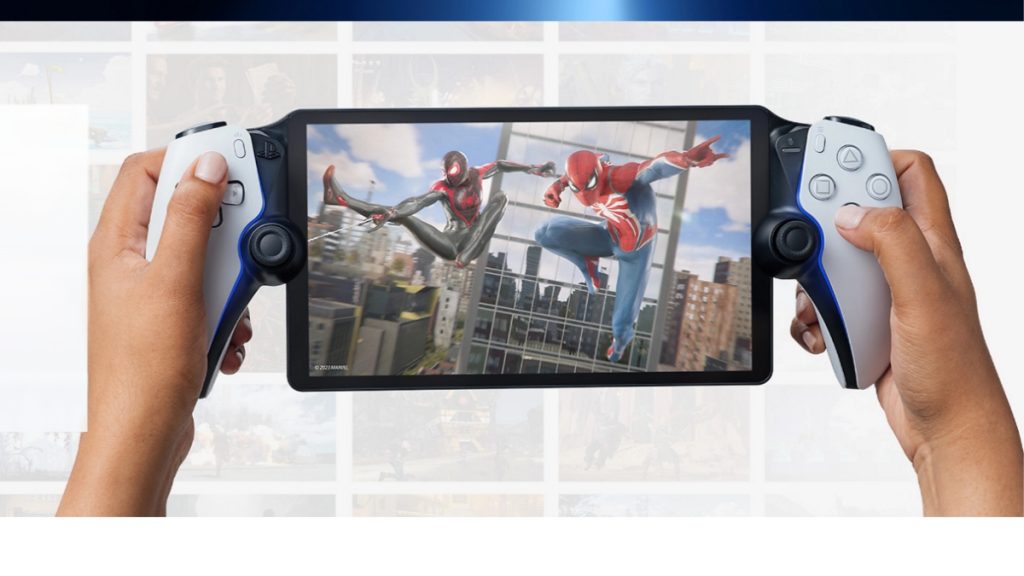
But for the sake of this argument, let’s say you’re considering a PS5 with a PS Portal or an ROG Xbox Ally series. From a pure value standpoint, it depends heavily on what kind of gamer you are.

If you’re just planning to play lighter titles like indie games, platformers, or older releases, the ROG Xbox Ally is the better deal for handheld gaming. It’s more flexible, it can run games locally without depending on a console, and you can use it anywhere.
However, if your focus is on AAA titles with ray tracing and all the graphical bells and whistles, then the decision depends entirely on where you plan to play.

If you often play without internet access, the ROG Xbox Ally X wins hands down as it offers far more flexibility on the go. If you mostly play in places with stable and fast internet, then the PS5 and PS Portal combo is a no-brainer. It gives you your full console experience on a handheld screen for less than the price of the ROG Xbox Ally X.

At the end of the day, both devices achieve the same goal in very different ways: to let you play big games away from the TV/desk. So, the value question isn’t about which one is “cheaper.” It’s about how and where you plan to play.
You Can Stream Games too on the ROG Xbox Ally series

That said, the ROG Xbox Ally series can also stream games from your Xbox Series X and Series S and supports Xbox Cloud Gaming. This means you could technically enjoy console- and PC-level performance on the same handheld.

However, Xbox Cloud Gaming isn’t officially available in Malaysia. And can any Xbox gamers help verify if Xbox streaming works with the ROG Xbox Ally series in Malaysia?

The ROG Xbox Ally series also supports other streaming platforms such as Steam Remote Play and GeForce Now. But just like the PS5-and-Portal combo, Steam Remote Play requires your gaming PC to be powered on and running. Meanwhile, GeForce Now demands a separate subscription that isn’t cheap in Malaysia, and current sessions are capped at six hours.