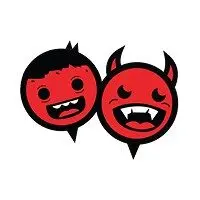When it comes to foldables, most people imagine something chunky, complicated, or just a bit too extra for daily use. But the vivo X Fold5 flips that idea on its head. It’s sleek, it’s smart, and it fits effortlessly into everyday routines – whether for work, travel, or managing the usual hustle.
Two things immediately stand out about the X Fold5: its ultra-light, ultra-thin design, and a powerful suite of AI work efficiency tools designed to make multitasking smoother and stress-free.
Sleek, Slim, and Surprisingly Light


As light as an A5 notebook and about the thickness of a coin when unfolded, the vivo X Fold5 challenges the idea that foldables need to be bulky or complicated. It fits comfortably in your pocket without creating a bulge and feels natural to hold, even during long calls. Whether you’re flipping it open for a video call or using it folded for quick tasks, the design feels intuitive, compact, and ready for everyday use.
The premium feel goes beyond the weight. The Titanium Gray model offers a clean, classic look with a glass-like back and sculpted metal edges. Prefer something softer? The Feather White version adds a subtle glow with its minimalist, calming finish.
Both options feature softly curved frame edges for a comfortable grip – a small design choice that makes long use feel effortless. Whether you’re flipping it open for a Zoom call or scrolling through TikTok while it’s folded, the X Fold5 feels natural in your hand.
Smart, Streamlined, and Built for Real Life
The vivo X Fold5 doesn’t just look good – it works hard. It’s loaded with AI-powered work efficiency features that simplify your day-to-day tasks. If you’re someone who juggles apps during meetings or constantly switches between documents and messages, you’ll appreciate how intuitive everything feels.
1. Origin Workbench: Your New Control Centre


Say goodbye to clunky split screens. With Origin Workbench, you can run up to five apps at once – all live, all visible. That means checking your calendar while replying to messages and referencing a doc, all on one screen. It’s multitasking that actually makes sense.
A quick swipe brings up the Origin Workbench instantly, making it feel less like a feature and more like a part of your workflow.
2. Shortcut Button: One Press, Full Control


Need to snap a photo, take notes, or launch AI Captions? Just press the dedicated shortcut button. No unlocking, no app-scrolling. It’s a tiny feature with a massive payoff – once you start using it, there’s no going back.
Time-Saving AI Features
The X Fold5 isn’t playing around when it comes to smart tools. These features are designed to save time and simplify the way you work, communicate, and create.
1. Smart Call Assistant


This feature transcribes your calls live on screen, and even translates them if needed. Once the call ends, it gives you a clean summary of key info. Perfect for interviews, briefing, or international calls.
2. AI Captions


This transcribes voice in real-time – from online meetings, voice notes, or videos. It also translates and summarises automatically, making it easier to follow long discussions and revisit important points later. It works across platforms like Zoom, Meet, WhatsApp and more.
3. DocMaster


Open, view, and convert documents like Word, PDF, Excel, CAD, even Markdown – all within the phone, without external apps. There’s also built-in AI assistance for generating and editing content inside those docs.
4. Snap Text


See text in real life? Take a photo. Snap Text will pull out the words instantly – perfect for grabbing quotes from books, notes, posters, or receipts.
5. AI Screen Translation


Browsing in another language? Translate entire web pages or app interfaces without leaving the screen, using the built-in sidebar tool. It’s powered by Google Lens and supports over 130 languages.
6. Google Gemini Built In

Gemini is integrated directly into the system, so you can ask questions, generate images, or get help based on what’s on your screen. It even works across two apps at once – a nice upgrade for multitaskers.
A Camera That Captures. A Battery That Keeps Up.


You won’t be disappointed in the flagship-level camera. The X Fold5’s 50MP ZEISS telephoto camera includes 3x optical zoom and 100x hyperZoom, delivering sharp detail even in low light. Whether it’s landscapes or close-ups, the clarity stands out. More on the ZEISS camera capabilities will be shared during the full review on 29 July.
And thanks to the massive 6000mAh BlueVolt battery – the largest in any foldable right now – you’ll spend more time getting things done and less time searching for a charger.
Built for the Everyday Hustle


The vivo X Fold5 isn’t trying to show off. It’s built to blend in – with your work, your travels, your lifestyle. It’s compact enough to carry all day and powerful enough to manage serious tasks, all without the bulk of juggling a tablet and a phone.
The vivo X Fold5 will be available soon in Malaysia. Stay updated via vivo Malaysia.
This article is brought to you by vivo.