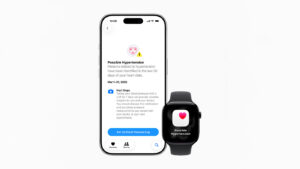I was as shocked as you when I discovered how much Samsung‘s latest and greatest tablet costs. Starting at RM5,999, the Galaxy Tab S11 Ultra commands the same price as a premium Windows laptop. So naturally, the question is: Why would anyone choose an Android tablet over a full-fledged Windows machine?

Well, there’s actually 1 solid reason for choosing the Galaxy Tab S11 Ultra. But before I tell you what that is, let’s first look at how it compares to a Windows laptop, specifically, the Acer Swift Go 14 Ai | SFG14-75-952G with a sticker price of RM5,399.
Entertainment: Samsung Galaxy Tab S11 Ultra*

Tablets have always excelled in providing the best content consumption experience, and in this comparison, the Samsung Galaxy Tab S11 Ultra is no different. Its slimmer form factor makes it easier to hold and offers more flexibility in placement, while its touchscreen offers seamless interaction.
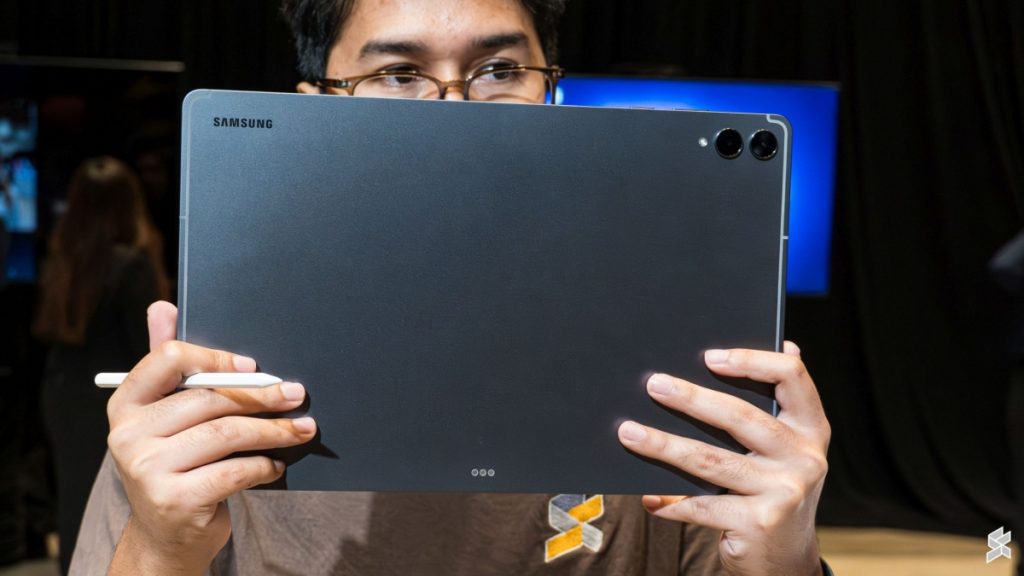
Despite having a massive 14.6-inch Dynamic AMOLED 2X display with a 120 Hz refresh rate, it weighs in at 695g. The screen also features an anti-reflective coating, which is not the same as the one found on the Galaxy S25 Ultra, as the effectiveness is weaker.

More importantly, it runs on Android, giving you access to the Google Play Store and the hundreds of thousands of apps available for download. Samsung also bundles its S Pen stylus for those looking to use this tablet as a sketchpad.
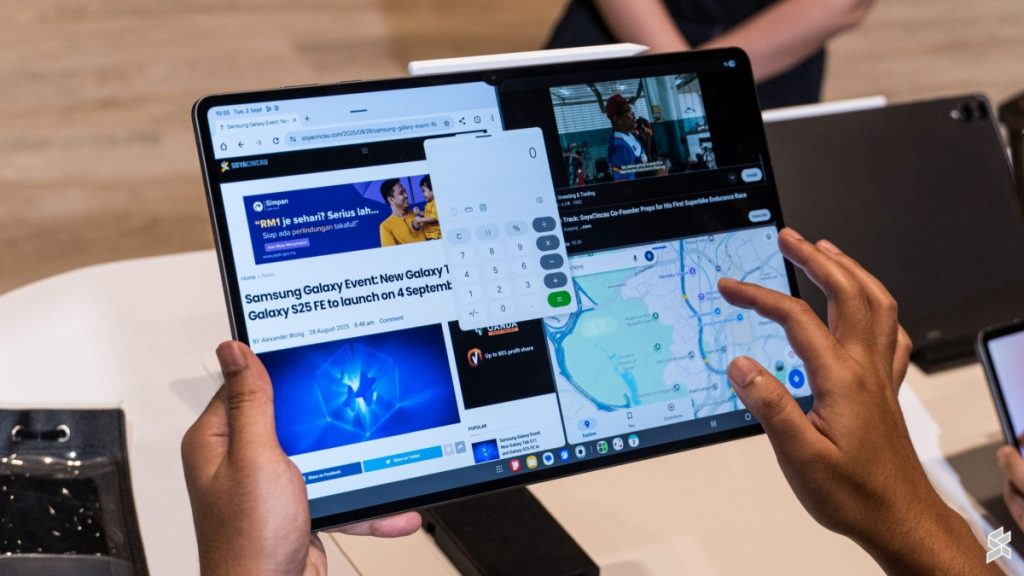
By stark contrast, the Acer Swift Go 14 Ai, while still able to do most of what the Galaxy Tab S11 Ultra can do, can’t offer the same level of experience and convenience. If both devices were lying on the table, I would always pick up the Galaxy Tab S11 Ultra for content consumption.

But here’s the thing: There are cheaper Android tablets that offer the same level of experience and convenience as the Galaxy Tab S11 Ultra for content consumption. SoyaCincau Awards 2025: Entertainment Tablet of the Year, Silver winner, the Honor Pad 10, can do 90% of what the Samsung can for just RM1,799.

If you need an OLED display, there are still cheaper options, like Samsung’s own Galaxy Tab S11 at RM3,599.
Productivity: Acer Swift Go 14 Ai*

Samsung’s Galaxy Tab S11 Ultra puts up a strong fight against the Acer Swift Go 14 Ai in productivity, something many Android tablets can’t do. But ultimately, the Galaxy Tab S11 Ultra succumbs to Android’s limitations and some questionable decisions on Samsung’s end.
Who Killed the Trackpad?

I find it odd that for a tablet aimed at productivity, the bundled keyboard case doesn’t come with a trackpad. Both my photographer, Iz Putra and I found ourselves constantly touching the table surface at the bottom of the keyboard because of muscle memory and the fact that the setup resembles a laptop.

Even if I managed to retrain my brain for this trackpad-less design, I would still be annoyed, because I have to keep raising my hands each time I need to interact with the screen; instead of just shifting my hands a little bit to reach the missing trackpad.

But you know what? I can solve that with money. If I can afford a RM6,000 Android tablet, what’s another RM1,300-ish to get Samsung’s optional keyboard case with a trackpad, right? Well, that would be an option if Samsung did offer a keyboard case with a trackpad for the Galaxy Tab S11 Ultra, like they did for the Galaxy Tab S10 and Galaxy Tab S9 series.
But they don’t.
So I guess you’re going to have to bring along a Bluetooth mouse everywhere you go with this tablet.
One Ideal Position

Speaking about the keyboard case with trackpad for the previous generation models, those cases had a kickstand that allowed for tilt adjustment, allowing you to adjust the angle of the screen for comfortable use. That’s not the case with the keyboard case of the Galaxy Tab S11 Ultra, which has a fixed angle.
So, if you have a long torso and need to use this tablet on your lap, I wish you all the best.
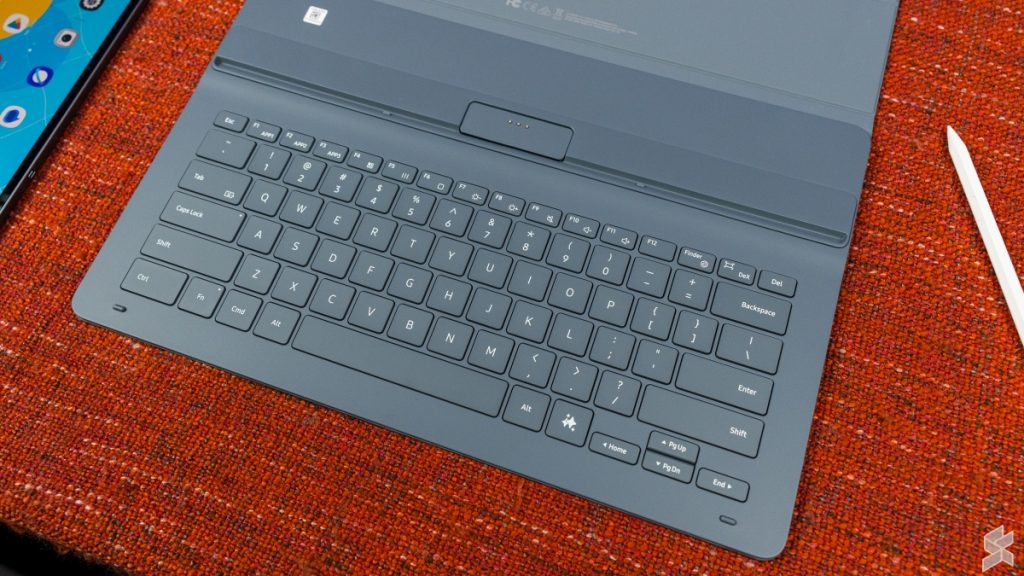
As for the typing experience, they are about what you expect from low-profile keys on a tablet keyboard case. They feel mushy and flat with no feel for the keystrokes. But it’s not impossible to make a great feeling tablet keyboard, because Huawei did it for their MatePad Pro line.

Since the Acer Swift Go 14 Ai has a backlit keyboard, a large trackpad and a screen that can tilt, I don’t need to explain further why it wins here.
One USB-C Port

In terms of hardware, the Samsung Galaxy Tab S11 Ultra is powered by a MediaTek Dimensity 9400+ built on a 3nm process. Benchmarks from other reviewers put it in the ballpark of the Qualcomm Snapdragon 8 Elite. And in my brief time with the tablet, there was never a moment when the performance slowed me down.
Hence, it won’t skew my recommendation.
The processor is paired with 12GB of RAM and 256GB of storage for the base model that costs RM5,999. You can upgrade to 512GB of storage, but that will cost you RM6,499, which has the same 12GB of RAM. Both models have a microSD card slot that supports up to 2TB capacity.

You’ll also need to live the dongle life, depending on your setup, thanks to the single USB Type C 3.2 Gen 1, capable of data transfer speeds of up to 5Gbps.

Meanwhile, for RM600 less compared to the base Galaxy Tab S11 Ultra, the Acer Swift Go 14 Ai comes powered by an Intel Core Ultra 9 Series 2 processor paired with 32GB of LPDDR5X memory and a 1TB PCIe NVMe Gen4 SSD. Safe to say, the Galaxy Tab S11 Ultra got slayed here.
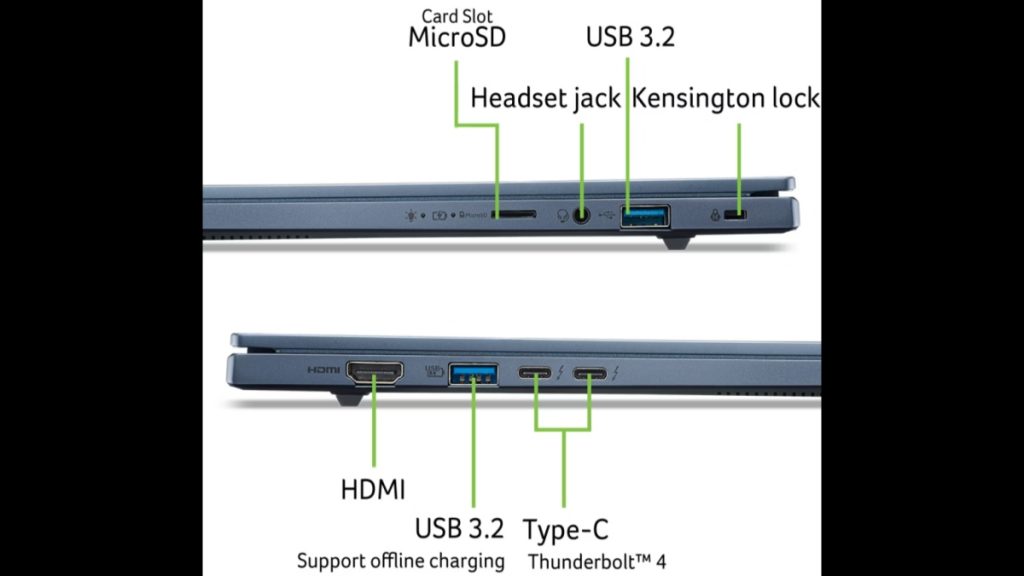
For I/O, you get two USB 3.2 Type A, two USB4, an HDMI port, a microSD card slot, and a headphone jack.
The winner here is clear as day; it’s the Acer Swift Go 14 Ai.
Weight of Productivity

One of the main selling points of a tablet is its weight, and the Samsung Galaxy Tab S11 Ultra proves that. Even with a massive 14.6-inch screen and all that metal, it clocks in at just 695g. That’s much lower than the 1.24kg weight of the Acer Swift Go 14 Ai.

However, once you factor in the keyboard case for the Samsung, the total comes up to 1.16kg. That’s only a mere 79g lighter than a full-fledged Windows machine. Even if you don’t frequent the gym, you will be hard-pressed to tell the difference.
Samsung DeX vs Windows

Samsung DeX is essentially another Android skin running on top of One UI that transforms the mobile UI to a more familiar desktop UI, similar to Windows. Well, at least that was the case until One UI 8 and the Galaxy Tab S11 Ultra.
Now, DeX looks exactly like One UI, though its core functions are the same. That means apps still launch in a window instead of full screen by default, and you use keyboard shortcuts to snap the windows to one section of the screen to create a split screen. But you can also do this on the regular One UI interface, just that it takes more steps.
In my opinion, this change takes Samsung two steps back. For example, the previous UI displayed all the essential toggles clearly in the notification centre at the bottom right of the screen, similar to what you’ll see on Windows. But now, it’s just the usual One UI drop-down notification panel. Maybe this change had something to do with the removal of the trackpad?


You can also switch between One UI and DeX via the multitasking menu. But since both UIs now share a similar design, you can tell them apart by looking at the size of the app bar at the bottom. It’s larger on the One UI interface compared to Dex.

A new addition is the ability to create up to 4 virtual desktops in DeX for different groups of apps, like on Windows or macOS. Additionally, you can now hook up an external monitor to the Galaxy Tab S11 Ultra for a multi-monitor setup. However, it’s not a polished experience.

For one, the UI displayed on the external monitor is that of the previous DeX, the one that looks like Windows. Hence, the UI isn’t consistent. There’s also no way to change the position of the external monitor and tablet in the settings, at least not one that I could find.

By default, the system places the tablet on the right and the monitor on the left. So, if you follow this placement, then moving the app to the left side of the tablet will transition to the monitor. But if you swapped the physical placement of the monitor and tablet, it would become jarring.
There’s also a prompt that comes up each time I move an app between devices, asking to restart the app for optimisation.

Which neatly brings me to the app situation. The Android platform has thousands of powerful and comprehensive apps across various categories. However, you’ll still quickly run into limitations like missing features or small annoyances that add up, like not being able to select the text of links.
I’ll give you another example. On the desktop version of WhatsApp, I can open an image sent by my colleague, right-click to choose copy, and paste it into a Word document, seamlessly. But on Android, I will have to switch to the Gallery app, find the photo, copy it, switch to the doc, paste it, and hope it works.

Yes, DeX and the Galaxy Tab’s hardware have come a long way. While Samsung itself has ironed out most of the major pain points and limitations of Android, it’s those minor niggles that quickly become frustrating. It’s enough to make you switch to Windows for serious productivity work and a seamless experience.
Hence, you’ll have a smoother workflow on the Acer Swift Go 14 Ai.
One Last Gripe

One last thing before we move on to the one reason why you would choose the Samsung Galaxy Tab S11 Ultra over the Acer Swift Go 14 Ai.
If you’re planning on using a multi-monitor setup on the Tab S11 Ultra, you’ll need to have the right tools since there’s only a single USB-C port. We had a Samsung Smart Monitor M7 with a USB-C port capable of data transfer and 65W PD output. So, we used a single Thunderbolt 3 cable for the setup.
However, if your monitor doesn’t have a similar USB-C port, you’ll need to invest in a USB-C hub that supports PD passthrough, allowing you to keep the tablet charged while it’s hooked up to the monitor. These types of hubs are quite expensive, but then again, if you can afford a RM6,000 Android tablet, you can afford one of these hubs.
Why on Earth Would You Choose This for Productivity?

Despite all its strengths, the Acer Swift Go 14 Ai falls short in one key area: online connectivity. While it does come with the latest Bluetooth 5.4 and Wi-Fi 7, it doesn’t have cellular connectivity for true mobile productivity. Yes, I know, you can use your phone as a hotspot, but that adds an extra layer of latency, not to mention the additional strain on the battery.

The Samsung Galaxy Tab S11 Ultra offers you true freedom to work from anywhere (with coverage) with 5G connectivity. Seamlessly switching between trusted Wi-Fi networks and 5G data, you can just continue working uninterrupted.

Of course, Samsung’s Chinese competitors also offer 5G on their tablets at a much lower price. However, they don’t offer the PC-like experience that DeX does, nor the 14.6” AMOLED display, nor the performance of the Galaxy Tab S11 Ultra.
However, you may have noticed that the price in the headline is different from the price used throughout the review. That’s because the 5G models start from RM6,499 for the 256GB storage and an eye-watering RM6,999 for the 512GB storage.

At that price, forget the Acer Swift Go 14 Ai; this Android tablet is going up against Windows laptops with discrete graphics and Apple‘s MacBook Pro 14” with the M5 processor! Granted, neither laptop has 5G connectivity.
Buy or Bin: Samsung Galaxy Tab S11 Ultra

Credit where credit’s due, Samsung took it upon themselves to improve the productivity experience of Android with DeX on their Galaxy Tab S series. With the Galaxy Tab S11 Ultra, Samsung has introduced new features to make productivity on its latest and greatest tablet more seamless.
But at the same time, they made changes that placed new stumbling blocks. Maybe those hitches could have been overlooked if not for the price. But as it stands, this is the reality.
So, would I buy a Galaxy Tab S11 Ultra?

Its 5G connectivity is very enticing, especially for someone like me who has to work on the go. But I don’t think I can live with its compromises, certainly not for its asking price. I would, in this instance, get the Acer Swift Go 14 Ai and a 5G mobile hotspot router; both of which will still cost me less than a base 5G model of the Galaxy Tab S11 Ultra.
But what about the rest of you? If basic productivity is what you’re looking for, there are many cheaper options like the aforementioned Honor Pad 10.
As for the Samsung Galaxy Tab S11 Ultra, you will need to be someone who needs more than basic productivity but not enough to warrant a PC, or someone looking for the best mobile screen to binge-watch Netflix in bed. If you are that someone, let me know in the comments below.